Post by Estwing on Nov 19, 2015 15:48:50 GMT
Hi All.
Although the forum has an attachment feature to include pictures in your post using it wont show off your bikes as well as they deserve. By far the best way to post pictures is to use an imagehost.
This is a quick tutorial on how to do that. I'll be using Photobucket for this as that's the site I've always used. They're all pretty much the same anyway.
Step 1. Create an account on photobucket.
Got to photobucket home page.
photobucket.com/
Click the orange "Sign Up" button, top right and fill in your details on the next page.
When that completes you should see a page like below.....
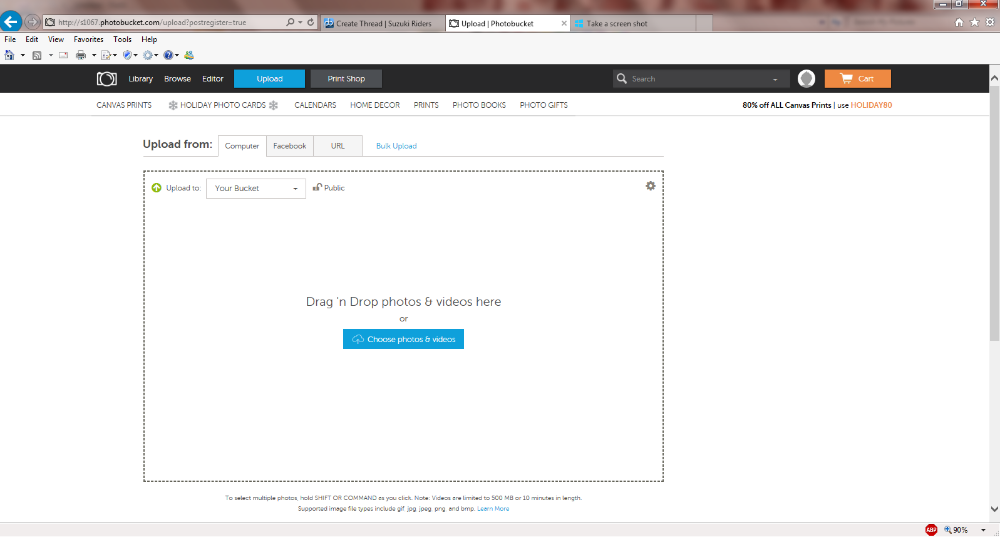
Step 2. Upload a picture.
Click on the blue "Choose photos & videos" button. This will open a new Explorer window in "My Pictures". Simply scroll till you find the picture you want and double click on it. Uploading will then start.
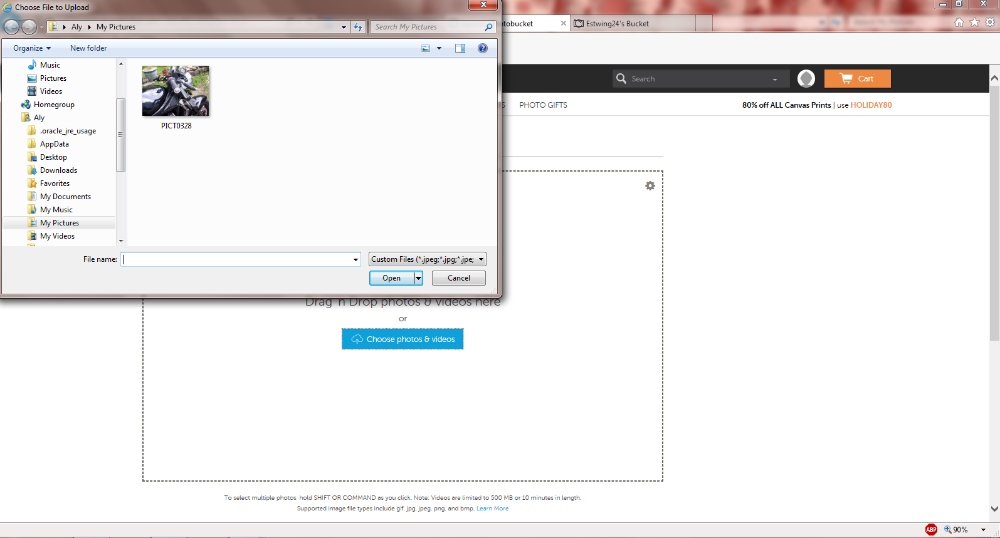
There's a blue progress bar along the bottom. It can take a while depending on the size of the picture and your IP's upload speed.
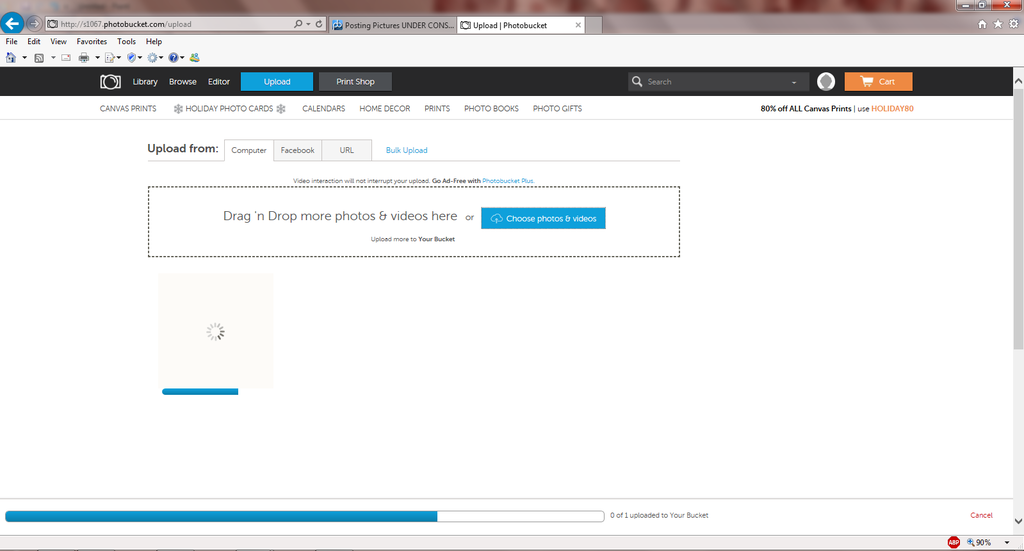
When uploading is complete you'll see this page with a thumbnail of the image you've just uploaded. Click "Library", top left.
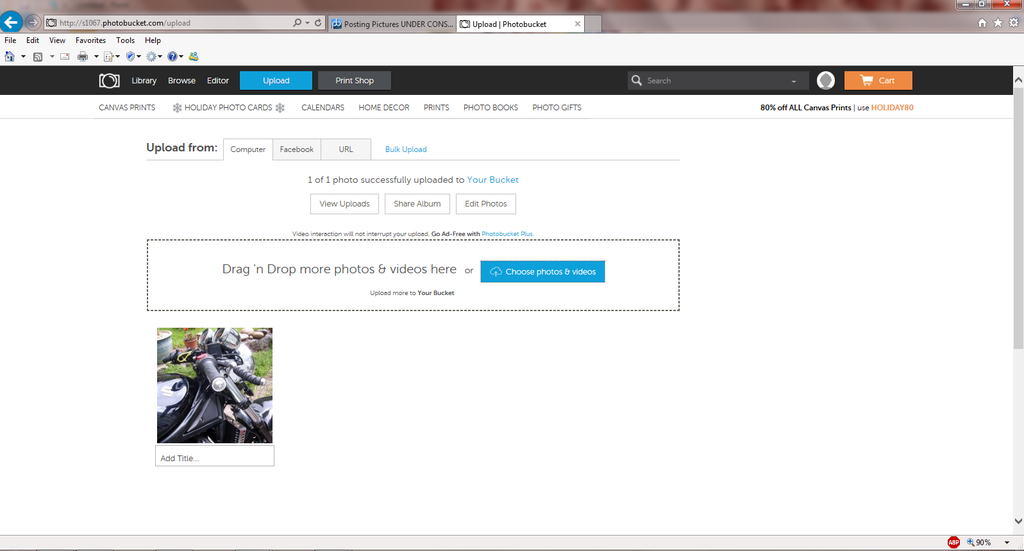
Once you are at this stage (Your Library) save this page to your favourites.
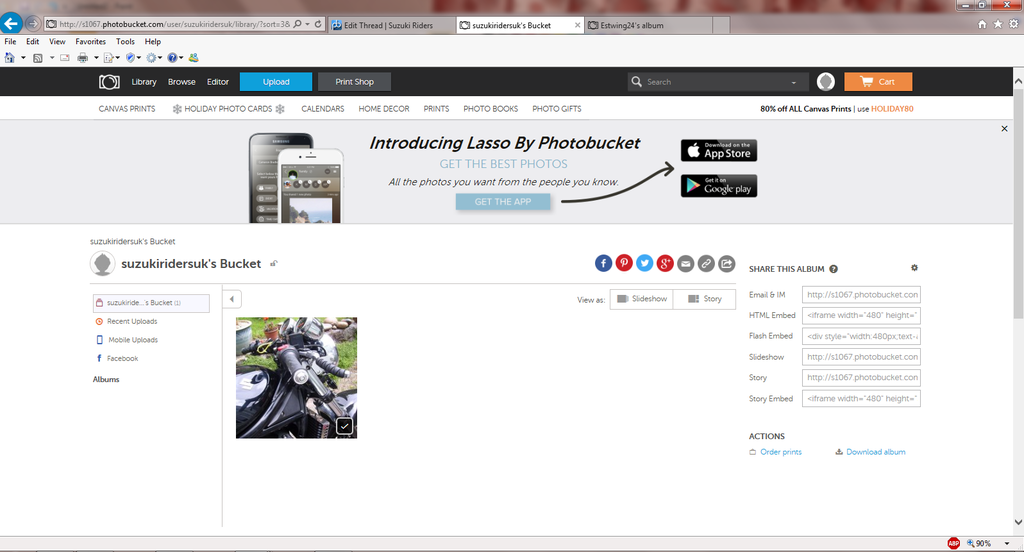
That's it for creating an account and uploading a picture to it.
Step 3. Posting on Suzuki Riders (or anywhere else)
Start your new post. Then open another tab to your photobucket album/library.
Look at the thumbnail of the picture you want to include. There's a group of lines in the top left to indicate avaialble options. Hover the cursor over this and a small drop down menu appears. Click "Share".
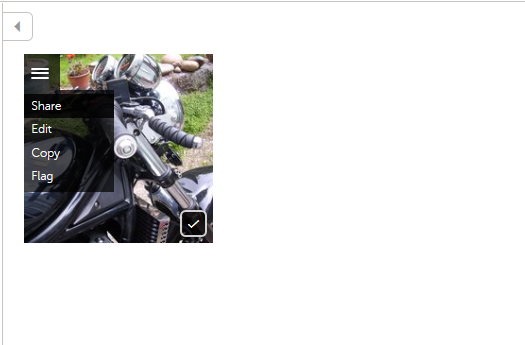
That will take you to this page where there is a list of link options.
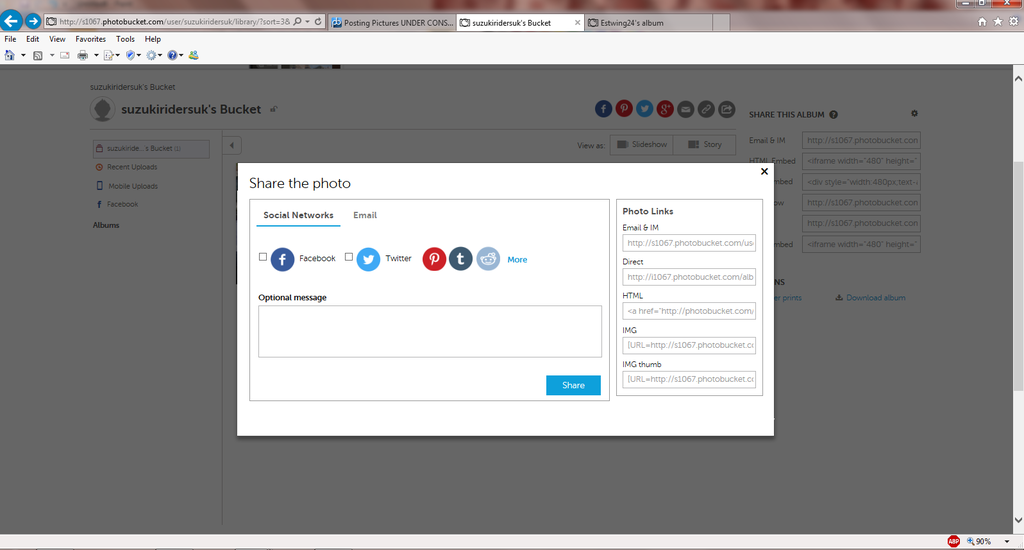
For this demo we're posting a nice big picture so click on the link titled "IMG". The link will flash yellow and the word "Copied" will appear for a short while. (Arrowed) This has copied the link into your clipboard.
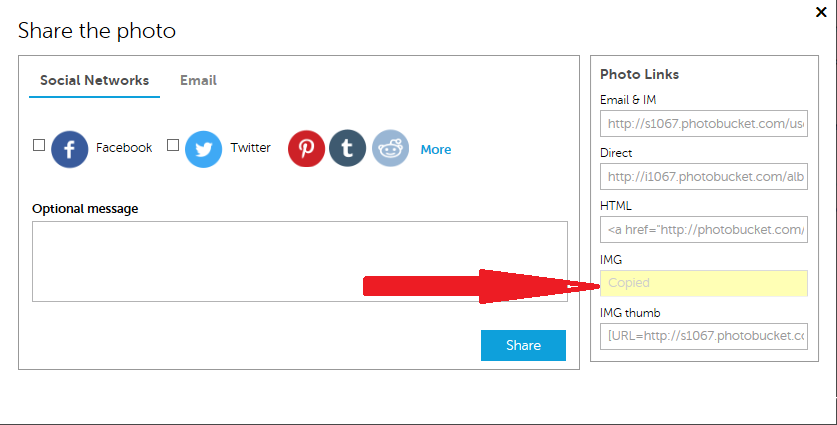
Go back to your reply tab on Suzuki Riders and paste the link there. (Right click, select "Paste") Best start a new line with a bit of a space from anything you have written. (The link will be placed from where ever the cursor is flashing before you right clicked)
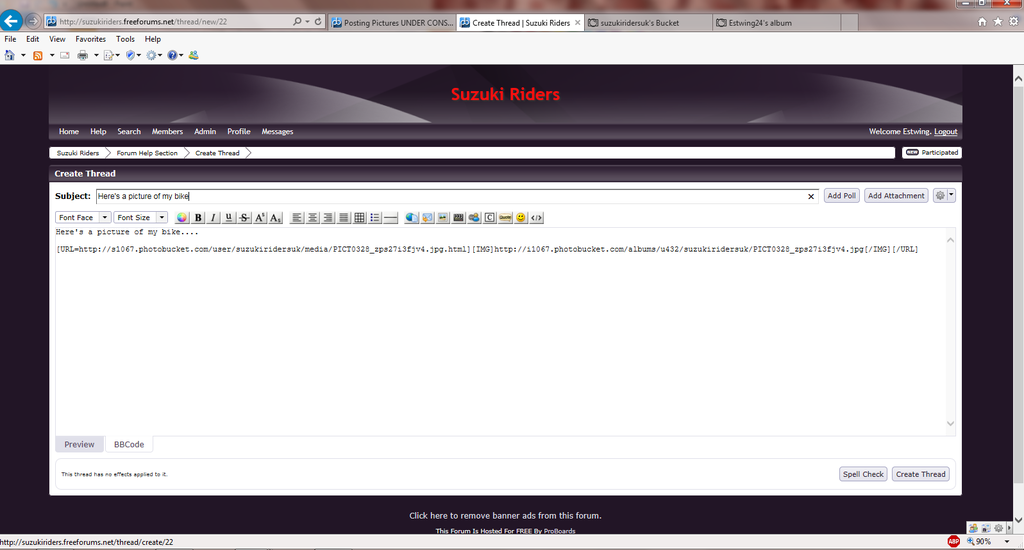
And that's it. Click "Send" to complete your post. The picture should appear almost full size in your post
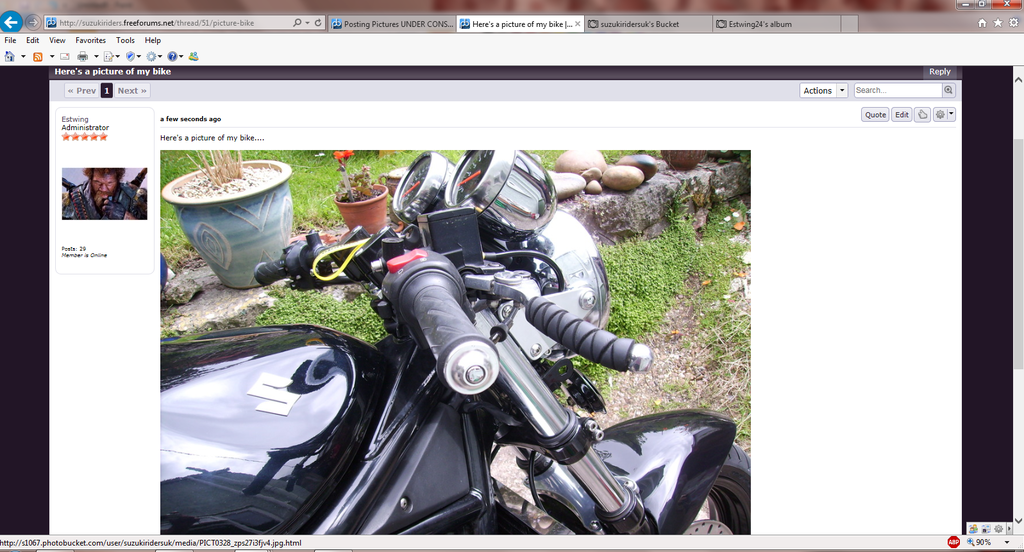
Hope this helps
Cheers
Al
Although the forum has an attachment feature to include pictures in your post using it wont show off your bikes as well as they deserve. By far the best way to post pictures is to use an imagehost.
This is a quick tutorial on how to do that. I'll be using Photobucket for this as that's the site I've always used. They're all pretty much the same anyway.
Step 1. Create an account on photobucket.
Got to photobucket home page.
photobucket.com/
Click the orange "Sign Up" button, top right and fill in your details on the next page.
When that completes you should see a page like below.....
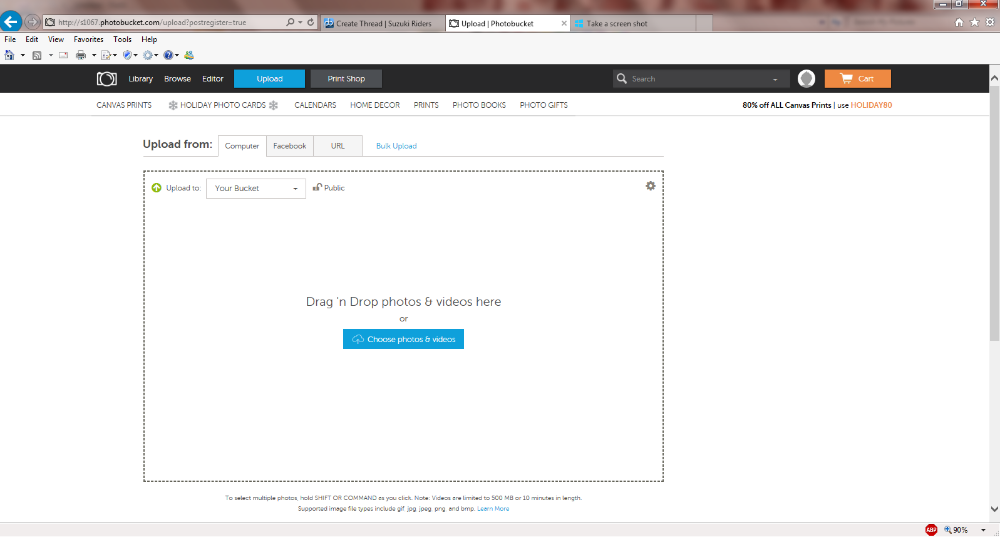
Step 2. Upload a picture.
Click on the blue "Choose photos & videos" button. This will open a new Explorer window in "My Pictures". Simply scroll till you find the picture you want and double click on it. Uploading will then start.
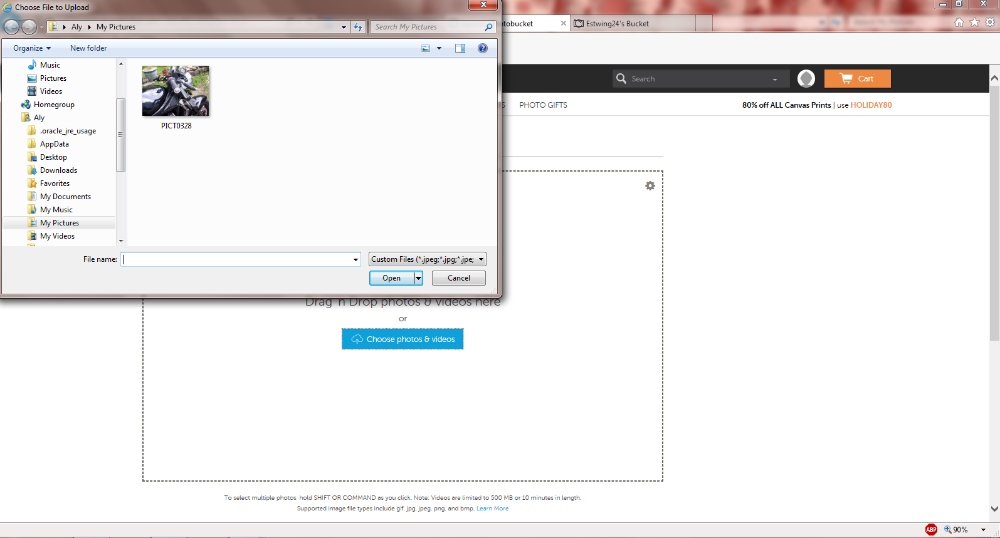
There's a blue progress bar along the bottom. It can take a while depending on the size of the picture and your IP's upload speed.
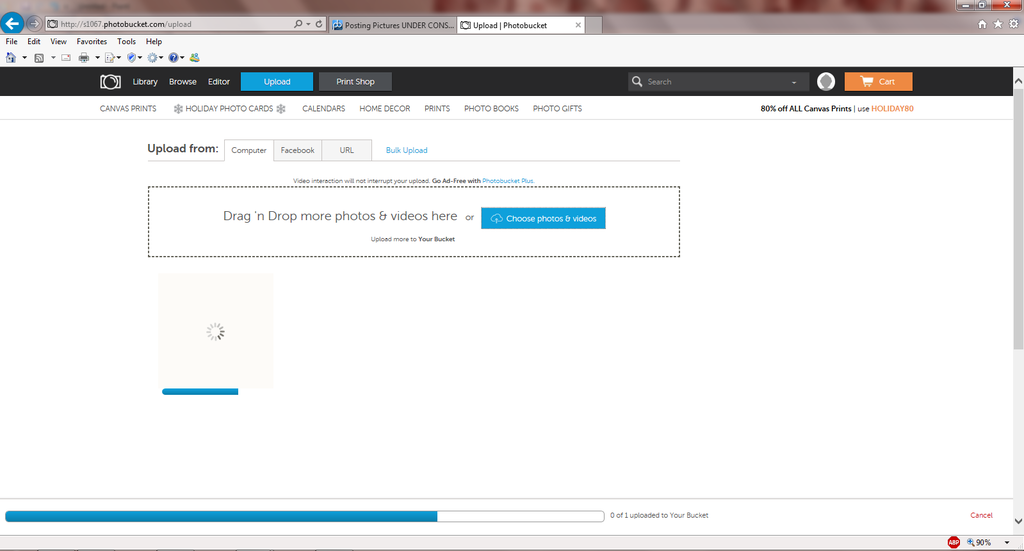
When uploading is complete you'll see this page with a thumbnail of the image you've just uploaded. Click "Library", top left.
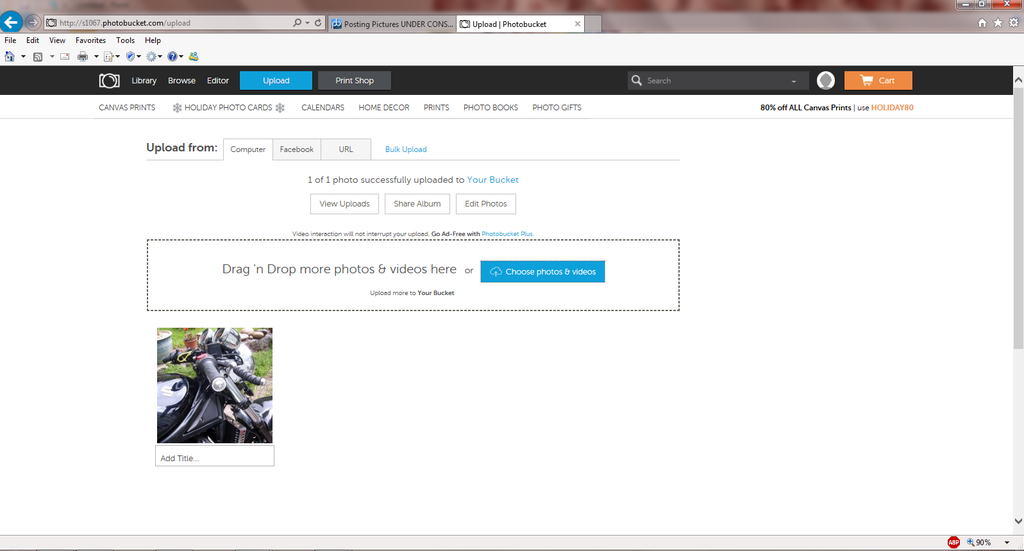
Once you are at this stage (Your Library) save this page to your favourites.
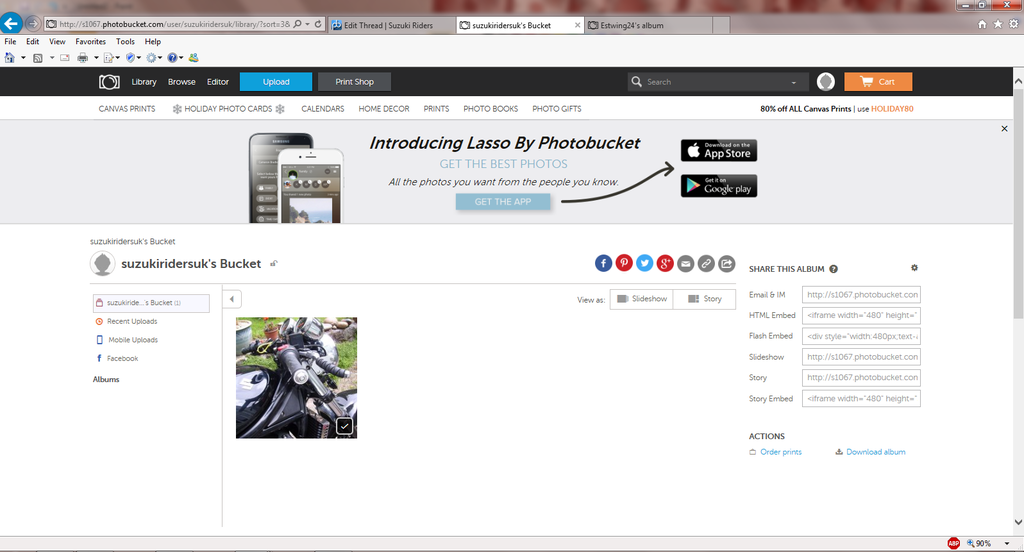
That's it for creating an account and uploading a picture to it.
Step 3. Posting on Suzuki Riders (or anywhere else)
Start your new post. Then open another tab to your photobucket album/library.
Look at the thumbnail of the picture you want to include. There's a group of lines in the top left to indicate avaialble options. Hover the cursor over this and a small drop down menu appears. Click "Share".
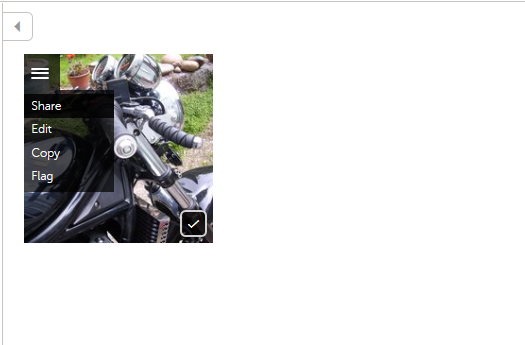
That will take you to this page where there is a list of link options.
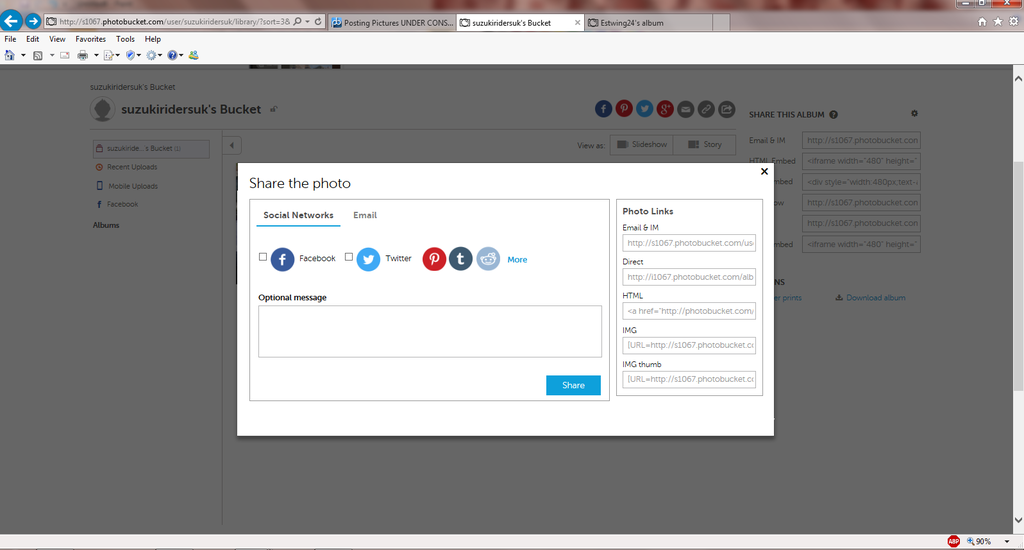
For this demo we're posting a nice big picture so click on the link titled "IMG". The link will flash yellow and the word "Copied" will appear for a short while. (Arrowed) This has copied the link into your clipboard.
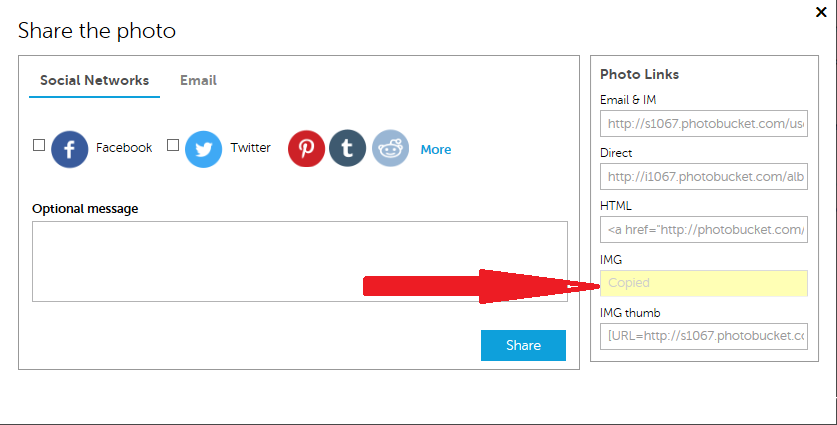
Go back to your reply tab on Suzuki Riders and paste the link there. (Right click, select "Paste") Best start a new line with a bit of a space from anything you have written. (The link will be placed from where ever the cursor is flashing before you right clicked)
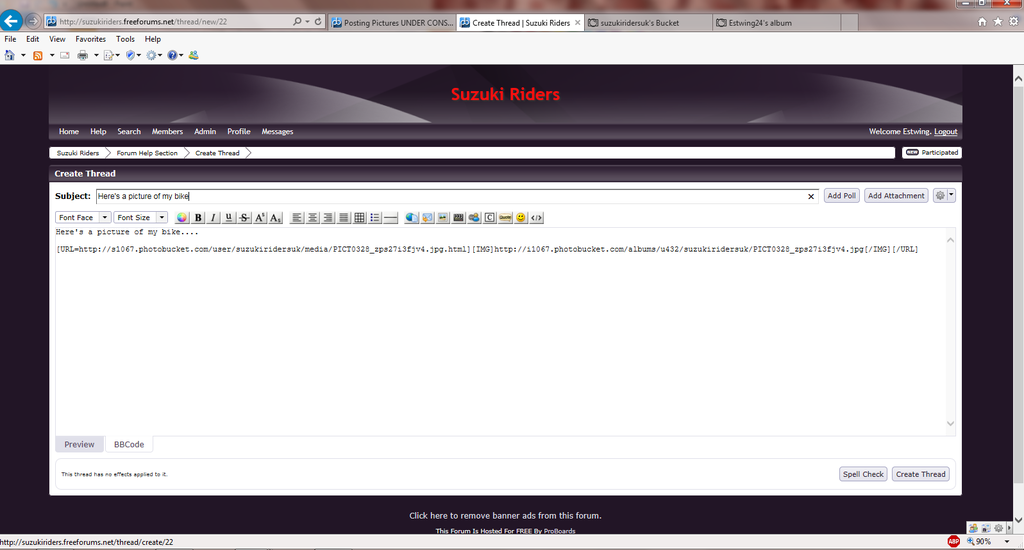
And that's it. Click "Send" to complete your post. The picture should appear almost full size in your post
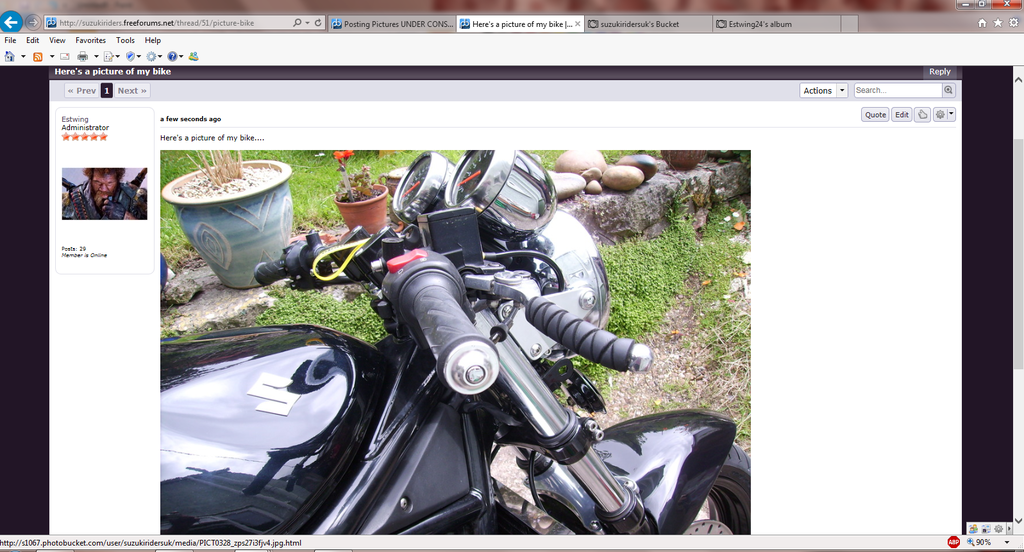
Hope this helps
Cheers
Al

